As I prepare to leave for the first of my 7 Summits climb – all to raise awareness and research funds for Alzheimer’s, ment recording my climbs is a serious consideration. Taking photos in extreme conditions is often as challenging as the climb itself. So I asked 2010 Everest summiter, Brad Jackson, his thoughts.
This Australian takes stunning photos and knows a trick or two. This is his advice to me and useful for anyone looking to take great photos on any climb. By the way, Sandy, Brad’s wife, summited along with him in 2010.
Thanks Brad!
ColdSnap – Some thoughts on taking photos in the mountains.
Over the next year we shall eagerly follow Alan’s journey to climb the highest peaks on every continent to raise money for Alzheimer’s research. For some of us, a large part of the joy of climbing is to try and capture some of the splendor of the world’s highest places. Taking photos at altitude and in the cold takes some special techniques and I shall try and outline some of the main considerations of high altitude photography with an emphasis on what worked for me on Everest this year.
For starters, prior to almost any trip, I like to review what I consider some of the websites for mountain photography from Jake Norton, Jon Griffiths and Alexandre Buisse.
90% of success is showing up

If I was to summarize the three websites above and my own experience, the advice for climbing photography is to have a system where you can readily access your camera. It doesn’t matter whether you shoot with a point and shoot or a full frame dSLR, the camera needs to be accessible. For dSLR use, Alexandre uses a shoulder bag, Jake a fanny pack or for those of us with Commonwealth sensibilities, a bum bag. Plus I like Jake’s idea of having some chemical hand warmers with his camera. Myself, I have been experimenting with a holster system from cottoncarrier.com and camera ‘pockets from Aarn. Regardless, if your camera is in your backpack, you might as well be carrying a rock. For those of you who prefer a point and shoot camera, I use a simple pouch, which attaches to my backpacks shoulder strap, although for temperatures consistently less than -10° C, you will probably need to keep your camera more on person.
Powering the Beast
How does one keep all this electronic gear up and running? On Alan’s shorter trips, he can probably get away with carrying some spare lithium batteries and keeping them warm. If you are organized enough, I like Alexandre’s idea of keeping 1 battery for climbing and another battery for shooting around camp. On Everest, a 2-month trip there are basically 3 choices to keep batteries charged and this year, I used a combination of all three. For starters, on the way through the Khumbu valley, one can charge batteries at most teahouses. The price for charging rising with the altitude as do all the costs associated with teahhouses.
Secondly most commercial expeditions will have charging facilities consisting of solar panels, 12 v car batteries and possibly a small generator as backup. This is generally the most cost efficient option for charging batteries. The downside is that you will need all the skills of Machiavelli to access the 2 charging points amongst perhaps 20 climbers. And in the past sat phones have taken priority (This now may change considering the recent installment of a a cell phone tower at Gorak Shep)
Thirdly, as we call it in Australia, there is the BYO option. That is to bring your own solar panel and device to convert the suns rays to DC. Most systems now involve the use of a portable battery which sucks up the suns rays and then can discharge to the device of your choice. For my phone, I used a powdermonkey. For cameras, there are systems from explorersweb.com and I noted with interest in the November 2010 Climbing magazine a device from Goal0.com. (Interesting to note that the cover of the magazine is from Alexandre Buisse)
CanNikOlySonPenPan
The dreaded what camera question. When I was researching cameras to take photos of Everest from the summit, I did a Flickr search of cameras used on Everest summit. What did I find? Just that about every camera from every manufacturer seems to have made it to the summit. For example I love this photo taken from just below the Everest summit. The photo was taken with what I would consider a fairly dinky Casio camera. (http://www.flickr.com/photos/radson/4852171653
I also know many people who have been unable to take photos from the summit. So what does that tell us? Well, summit day can have remarkably different temperatures, from probably -15 to – 40 °, so if you are unlucky enough to be at the top in a brutal -40 °. Skip the photo shoot, just get down fast and save your fingers and toes.
For more ‘reasonable’ temperatures, the only reason I took photos on summit was that I had a spare battery in a pocket on my thermal underwear (for the gear heads, the Patagonia r1 hoody has a handy pocket) Even though my Point and shoot camera was in a pocket inside my down suit, the battery had died (battery hypothermia) by the time I pulled it out at the south summit. At that point, I put the new battery in and it worked perfectly…. ..and yes replacing batteries in a small camera at 8,700 m is a delicate task.

For the big cold mountains, I would recommend the pro-sumer cameras from the main camera manufacturers. They generally have buttons that might actually be used with gloves on. The more chic lightweight cameras have buttons designed for the fingers of malnourished preteens. A further note. When taking pics higher up, no matter how clunky the buttons, you will generally have to take off your glove or mitten to take a pic. Gloves or mittens with safety leashes are very handy. I hate to sound melodramatic but safety leashes on gloves may possibly mean the difference of whether or not you keep all your fingers. Safety leashes mean you can quickly strip off to your liner glove, without wondering if your mitten/glove is going to take a quick tour of the Kangshung face. Also have a look at lobster claw hybrid glove/mittens. These are umm ‘glittens? Hestra and Marmot make gloves that leave the index and thumb free but mittenize the remaining fingers. Be aware that you may get a singularly cold index finger as I did with my Hestra 3-finger gloves.
Another reason I recommend the pro-sumer cameras is that they generally can take photos in RAW format. Personally I think photos taken on these iconic peaks are too important to be entrusted with Jpeg. A RAW format gives so much more leeway in terms of exposure and white balance, if needs to be corrected later. If you make a mistake in jpeg it is much more terminal than if the same pic is taken in RAW. I would recommend Alan take photos in both formats i.e. RAW +JPG. This means that the simple JPGS can be uploaded onsite to a website and the RAW saved for some post-processing once he is safely ensconced at home back in Colorado.
One other thing, the camera has to take a lithium battery, Whether you decide to have a camera that takes AA batteries or the more normal proprietary batteries, just make sure its lithium (same for your head torch too) Lithium just works better in cold weather. Don’t know why, it’s just a fact.
By the way, I have kind of ignored dSLR cameras so far as I think for the average person they are too heavy to take on a summit bid. I did see Woody of Himex and Discovery Channel fame come down from the summit with a whopping Camera dSLR. …but alas for us mere mortals, he is not human. As for the new breed of slim interchangeable lens cameras and I’m talking about the Olympus Pen, Panasonic GF series and Sony NEX, at the moment they look too delicate and fiddly for high altitude use but I am open to be proven otherwise.
So if we are looking for a clunky buttoned, RAW image capture camera that takes lithium batteries, what do we have? This will be contentious but the most popular models on the big mountains seem to be Canon G Series or a Panasonic LUX. The most recent models of which are the Canon G12 and the Panasonic LUX-5. Nikon has the P7000 which also has similar features but in the market of point and shoot cameras Nikon seems to have lagged behind Canon and Panasonic. (Sorry Mr. Nikon, but you know I love your dSLRs)
I would recommend anyone considering these cameras to go to a shop and actually hold the cameras in their hands and see which one ‘works’ for them. Personally I preferred the Panasonic. It has an amazingly fast f2.0 aperture so that I can use it in very low light. Downside is that it has a very mediocre zoom. For zoom aficionados. The G12 is probably the preferred choice. If the G12 is just too big, have a look at the Canon S95 as well. Great camera, just has fairly small buttons.
One other bias I have is that I prefer the camera to do as little as possible when it turns on. What do I mean by this? Well the more whirring and grinding that goes on at start up to me is more to go wrong and less battery life. It’s a reason I avoid big honking 3000x zoom cameras. The Panasonic LUX series has a simple lens cap, meaning that I know the lens will not get stuck behind the more normal internal electronic lens cap as happened to my ol’ Canon S80 on Cho Oyu.
Photography’s dirty secret
So what does Alan do with all those photos when he comes home from climbing the 7 summits? Well, yeah, I’ll say it. Any almost any photo you see in publication has been photoshopped, lightroomed or apertured to some degree. Personally I think post-processing is just a continuation of choosing the subject focus, aperture, shutter speed and focal length.
After the climbs, once the sleeping bag has been placed in the appropriate biohazard container and a suitable re-acquaintance period with Mrs. Arnette has taken place, the photos with ‘the right stuff’ can be processed. This may involve some judicious sharpening, altering contrast and levels, maybe some fill light or more depth by raising the black levels, Many photos can be given more ‘punch’ with adobes clarity and vibrance sliders.
The point is, almost any photo will look better with post-processing. For those of us who are not idle billionaires and do not have the time to learn the infinite vagaries of post –processing software, I really like Scott Kelby’s series on Photoshop or Lightroom for Digital photographers. Rather than go into theory, he just gives a step-by-step guide on the most common tasks. For those who enjoy learning from ‘moving pictures’ rather by book, there is a wealth of free information on post processing from podcasts and YouTube. I like Photoshop User TV on iTunes podcast, which also features more of the uber-geek Scot Kelby.
The main thing to consider when post-processing, especially for the beginner is to keep a copy of the un-manipulated original. If you are anything like me, when you first discover all those fancy sliders and settings, you slide everything to the max and the result is a crude warholian rendition of the image you had captured. Post-processing is generally about subtlety and I think the images are those where one can not determine if photo-shopping has been applied. Realistically, most photos are guilty of being photo-shopped until proven innocent but in this regard I like Jon Griffiths photography from his Alpine Exposures website. Whatever post processing he does is subtle and never detracts from the overall image.
One more thing, I have tried to refrain from being too techy but here is one tech tip. If you are showing your pics online, use the sRGB color space. If printing use the AdobeRGB color space. I don’t know why, but like lithium batteries you will have to trust me on this one. Pics just look better on the web with sRGB and they look better printed with AdobeRGB…Something to do with color gamuts and solar flares and the aqueous humor. Yep, I did make that up …and yeah I have read too many of Kelby’s books.
The climber is the one having the most fun (Alex Lowe)
I recently read an article on vacation photography where the author reminded the readers to vacate,( in this sense, the author is making a verb from the word vacation) The same could be said of climbing. Have fun and enjoy the climb. Taking some cool pics is a bonus of travelling amongst the higher peaks of the planet and hopefully should complement the experience of climbing and not overshadow it. ..ooh and one more tip, for climbers and trekkers, the s of Everest are not form Kala Patar but from Pumori Advanced Base camp. Ask someone where it is, you wont be disappointed.
Good luck Alan and Climb on!
Brad Jackson



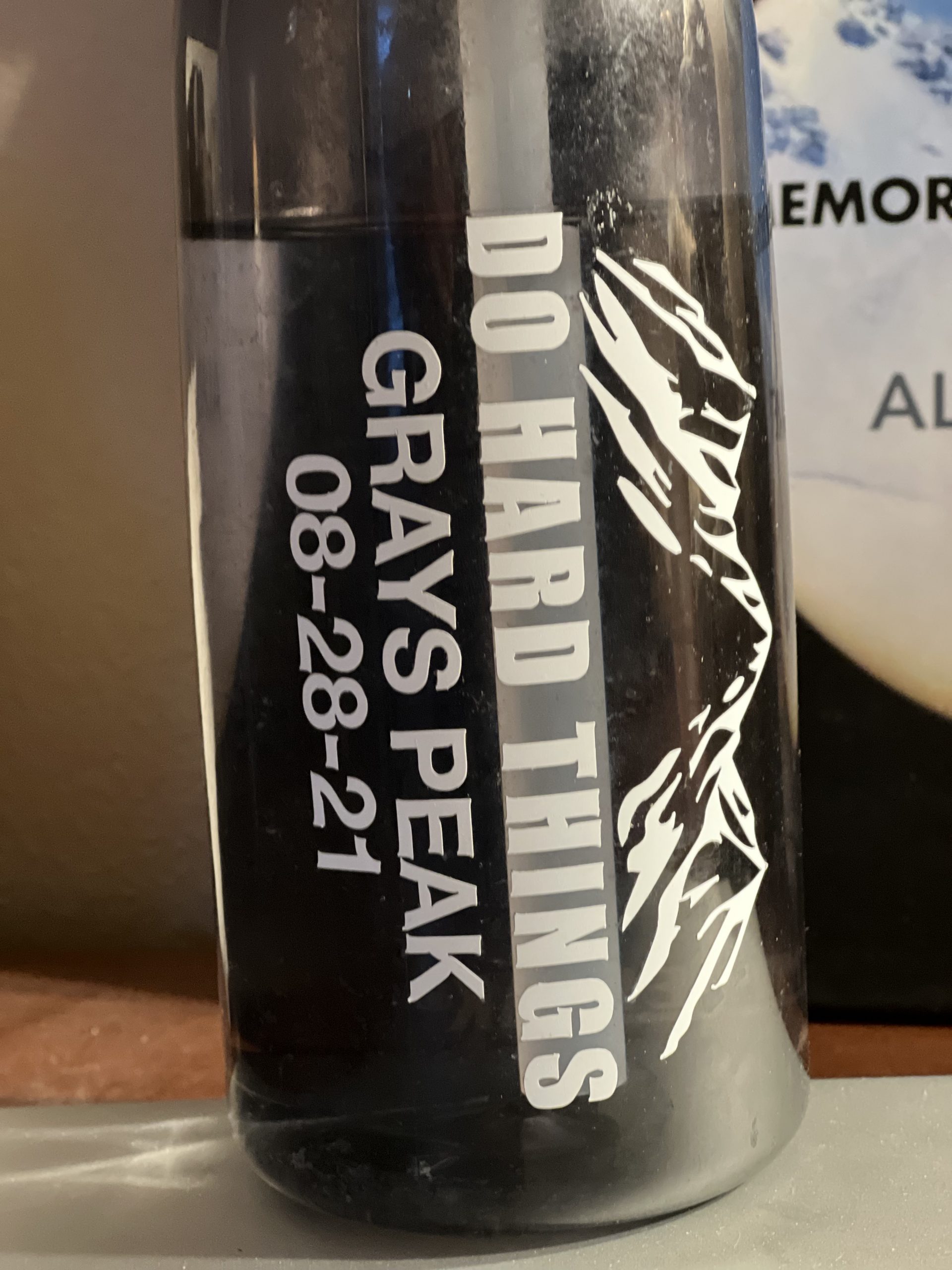
7 thoughts on “Taking Photos of the 7 Summits”
Thanks for posting all this…. very helpful indeed for anyone wanting to learn how to shoot well in the mountains.
I’m a professional advertising photographer and have just returned from the Kumbu region after successfully climbing three 6000m peaks.
I didn’t want the trip to be all about photography so I chose to take two small cameras.
My Panasonic Lumix LX5 worked out perfectly (although some people may find the quality a little limiting)…. good for a backup I found.
I also took a panasonic GF1 with 7-14mm lens. I have to say….. this camera is of almost DSLR quality. It’s small, and using the zoom on 7mm gives spectacular results. It gives the mountains true magnitude from below and accentuates the feeling of hight/exposure when high up.
In my view the combination of a small body, relatively high quality and super wide lens make this camera pretty hard to beat.
I think the GF2 has just been released and has a smaller body so could be even better.
Good luck and thanks again !!
Great article and great cause, my grandfather died after suffering from Alzheimer’s for several years.
Although I have a Nikon D80, I took a Panasonic Lumix TZ7 to Kilimanjaro and got some great results. It was also handy for taking some HD videos without having to carry extra kit.
Best of luck with your climbs and good louck with the fundraising.
Taken a Canon G9 all over the Khumbu, and in harsh weather up 6000m+ peaks. Works perfectly. One battery lasted almost a month. I took two anyway. Will experiment with solar charger on the next trip. Used a 16Gb card, shot in RAW, and carried the cam in a bag around my waist for easy access.
Nice post, and I am very happy you found my article useful. I just wanted to mention three things:
1) I don’t use a shoulder bag anymore. I have since switched to a belt system from ThinkTank (Skin System), which allows better balance and weight repartition. It allows me to lead hard rock and ice with my camera.
2) I have a book coming out on the subject of climbing and hiking photography, which expands on these and many other issues: http://www.amazon.com/Remote-Exposure-Alexandre-Buisse/dp/1933952652/ref=sr_1_2?ie=UTF8&qid=1289729503&sr=8-2
3) The best viewpoint of Everest is not from Kala Pattar or even Pumori ABC but from the top of the 5500m mountain above the fifth Gokyo lake, just below Cho Oyu (it’s a 2h non-technical climb on scree slopes from the lake). I was there just a week ago 🙂
Although its not a “professional” grade camera, I love my Olympus tough for outdoor use. Its freeze proof, waterproof, crush proof, and drop proof; which are all all things I’ve come across. http://www.olympusamerica.com/cpg_section/product.asp?product=1497
Great article Brad & Alan,
I’m just back form a trek to Everest Base Camp with a side trip up Island Peak and environs. I lugged a smaller Nikon dSLR with me up to 6000m and as I got higher, the camera felt heavier and heavier. Granted, I wasn’t or anywhere near the extreme altitude you guys have visited, but it can’t be emphasised enough that something that feels manageable at sea level feels MUCH heavier at altitude.
I travelled as light as I could, brought one (good) zoom lens that covered everything from wide to medium telephoto, shot everything RAW and where I needed to be really wide, I made stitched panoramas.
I’m going back up there as soon as I can – there being Elbrus next year with a bit of luck 🙂
Great read by Brad with excellent high altitude photography tips. I like the lease on gloves/mitts idea. Very smart. Thanks Brad and Alan!!!
Comments are closed.